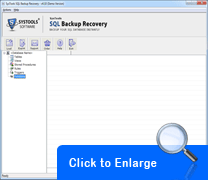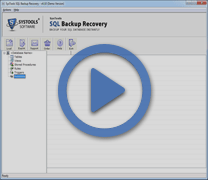Repair SQL Server BAK File to overcome Corruption Issues:
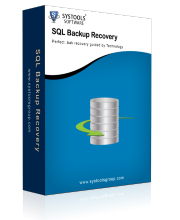
SQL Database Backup Recovery is one of the frequently used tasks which are used in 'N' number of organizations where MS®SQL servers are used at a very high scale. Administrators in organization, advice employees to backup the data to easily come out of indifferent situations or data loss and employees do follow this piece of advice to safe their data for long period of time.
But sometimes this backup database gets harmed by internal Server errors or by some few virus attacks etc. In this situation user can lost their backup data and further won't be able to access backup data. There comes the need to repair SQL server BAK file from the damaged database and SQL database backup recovery is the right source to apply, which brings you out from all the worries taken into your mind because SQL backup data loss.
Repair Corrupt SQL Backup File in a Safe Way:
Take an example, according to which you have got backup file from live SQL Server such as:
'database_name_**********.bak' and you downloaded it locally. You have then opened, SQL 2008 and created an empty database called 'my_new_database'.
You have opened a new query window and selected master database. When you to restore filelistonly from disk: 'E:\path_to_bak_file\database_name_**********.bak' you failed to open and look for all the ways to get rid out of it.
The error above shows that SQL .bak file is not in the condition to be used. In such a scenario, repair MS SQL backup file is a necessity because after SQL backup data loss, you won't get a single chance to access SQL backup data conveniently. All your efforts in creating SQL backup data go in vain after SQL .bak file loss. Thus, make sure that after SQL backup loss, you get SQL Backup Recovery in no time.
Repair SQL Server BAK File with Quality results:
SQL Backup Recovery program commencement creates no data loss like troubles at user's front during functionalities. User interface is simple and interactive which is a positive aspect for less computer learned users. Software helps to repair damaged SQL Backup database file into healthy SQL Server backup database as well as into SQL Server compatible script file.
Other features of the SQL Backup Recovery Application:
- Repairs MDF, NDF and LOG File: Tool repairs MDF, NDF and Log file database from damaged BAK file database with their data single or multiple data items like views, tables, rules, triggers, stored procedures, functions etc.
- Restore Backup Data with Schema: Software gives the option to restore corrupt BAK File database with schema and data or schema both.
- Maintains Data Integrity: While doing recovery from damaged Backup database program maintains data integrity of the file as original.
- Multithread Export option: Software has option to export multiple database items in a smooth way.
- Restores Data from Server SQL Versions: It helps to restore SQL 2008 BAK file and other SQL versions like 2000, 2005 and 2008 R2 etc.
Download Demo version of the Tool:
Download free demo version of the software which will allow users to show only preview of repaired Backup database. This way you would be able to know about functions and the way tool exactly performs during SQL backup data loss. If user wants to save and export recovered data into SQL Server database then they need to purchase full version of the tool at affordable price.
Quick Navigation
- Download Now
- Buy Online USD 149
- How Tool Works
Online Support Section
Safe and Secure